An Omarchy Journey (Part 2)
After installing Omarchy on a Chromebook, I was really feeling the sluggishness of the machine and decided that I would need something faster to appreciate what this new OS might offer.
The Machine
With little-to-no research, I jumped on Facebook Marketplace and found someone selling refurbished laptops. He took great care in his process too: all the hardware was cleaned, there was a licensed Windows 11 Pro install, and even the BIOS was updated to the latest version. As an Apple Guy, I was amazed at how much machine $300 could get.
Here are the specs:
- Lenovo ThinkPad T14 Gen 1
- 10th Gen Intel i5 (8-core @ 4.4 GHz)
- 16GB RAM
- 500GB SSD
- USB-C (with Thunderbolt!)
- 2x USB-A
- HDMI
- Gigabit Ethernet
- Fingerprint Reader
The keyboard felt fantastic and the case had no damage at all. The biggest downside was the screen: a 720p TN panel. It was just plain garbage and quite the drop from my 16” Macbook Pro’s screen. Even so, this was fantastic value.
Turns out there is a whole community of folks who adore the ThinkPad!
In a moment of perfect timing, Omarchy 2.0 had just released!
This tweet could not be embedded. View it on X (Twitter) instead.
The install was super seamless. No errors or issues. I did need to turn off Secure Boot but that also turned out to be easy since ThinkPad’s BIOS is pretty well designed. Since the install was so fast, I could now understand a little more of the appeal that the slow Chromebook couldn’t offer. After the headaches of the Chromebook (and a brief stint of trying to get an old Mac mini working and even trying VM’s on the Macbook Pro), I was amazed at how much just worked out of the box with this ThinkPad. Connecting the Studio Display was flawless with full 5K resolution, speakers, and webcam all working as expected. Fingerprint reader too!
The Display
After spending some time with the ThinkPad, I realized I couldn’t take it any longer with the display. Fortunately, part of the benefit of this machine is how upgradable it is by their owners. Maybe not as much as the lauded T480 yet certainly much more than the Macbook.
I ordered a 1080p IPS panel1 from Amazon and it arrived the next day with all the tools needed to pry open the case. After putting my daughter to bed, I cracked open a beer and got to work. Watching a couple Youtube videos beforehand helped me understand what do expect from the process. Even so, I was a bit nervous and my hands sweated a lot.
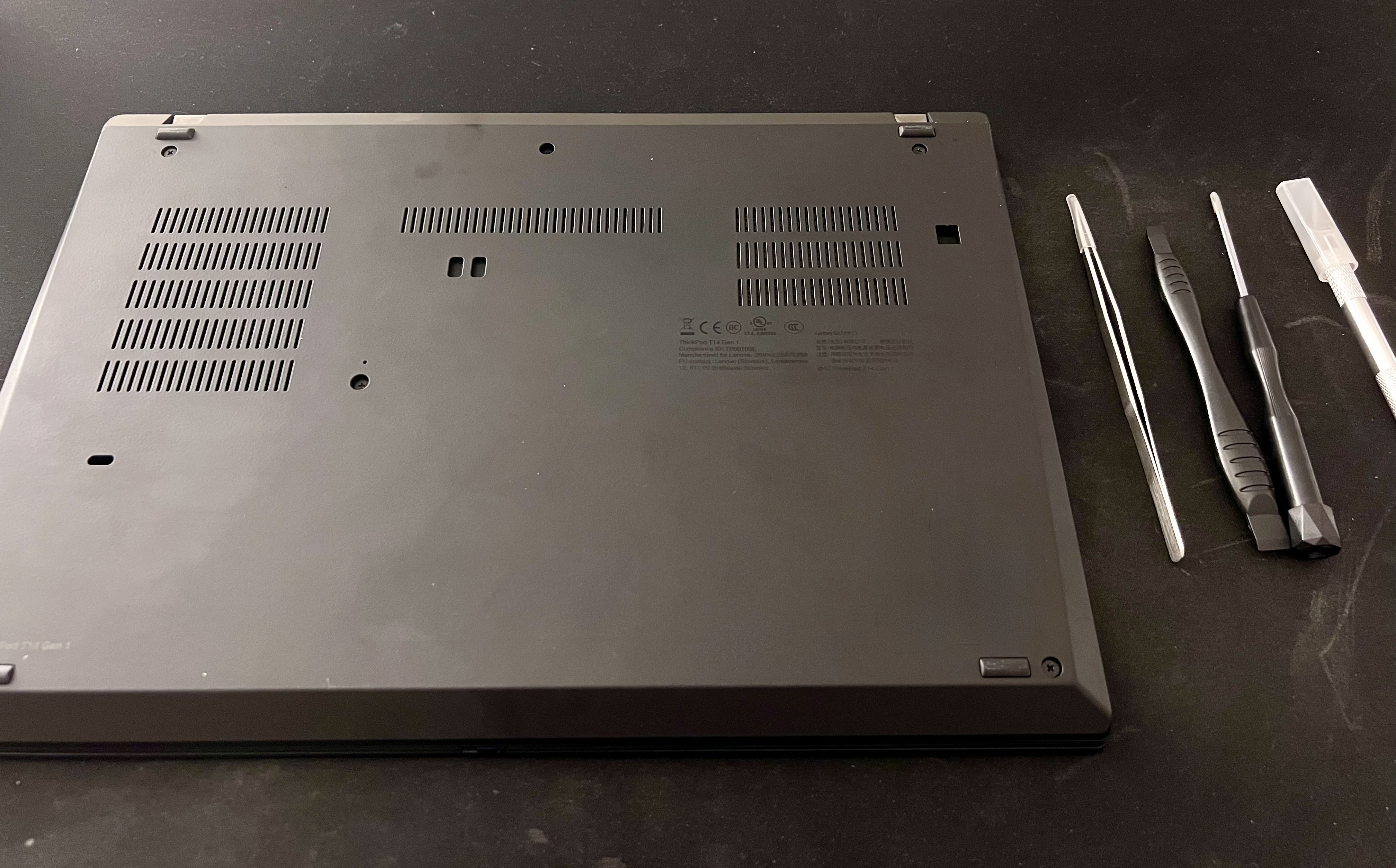
The panel frame was held in place with some adhesive which came off fairly easily. The bottom (closest to the hinge) was the real challenge and I ended up messing up the old display a bit (good thing I don’t need it). The feeling of doing this myself was such a small but lovely thrill and exactly the purpose of getting this laptop! The appeal of a Framework machine grows and grows.
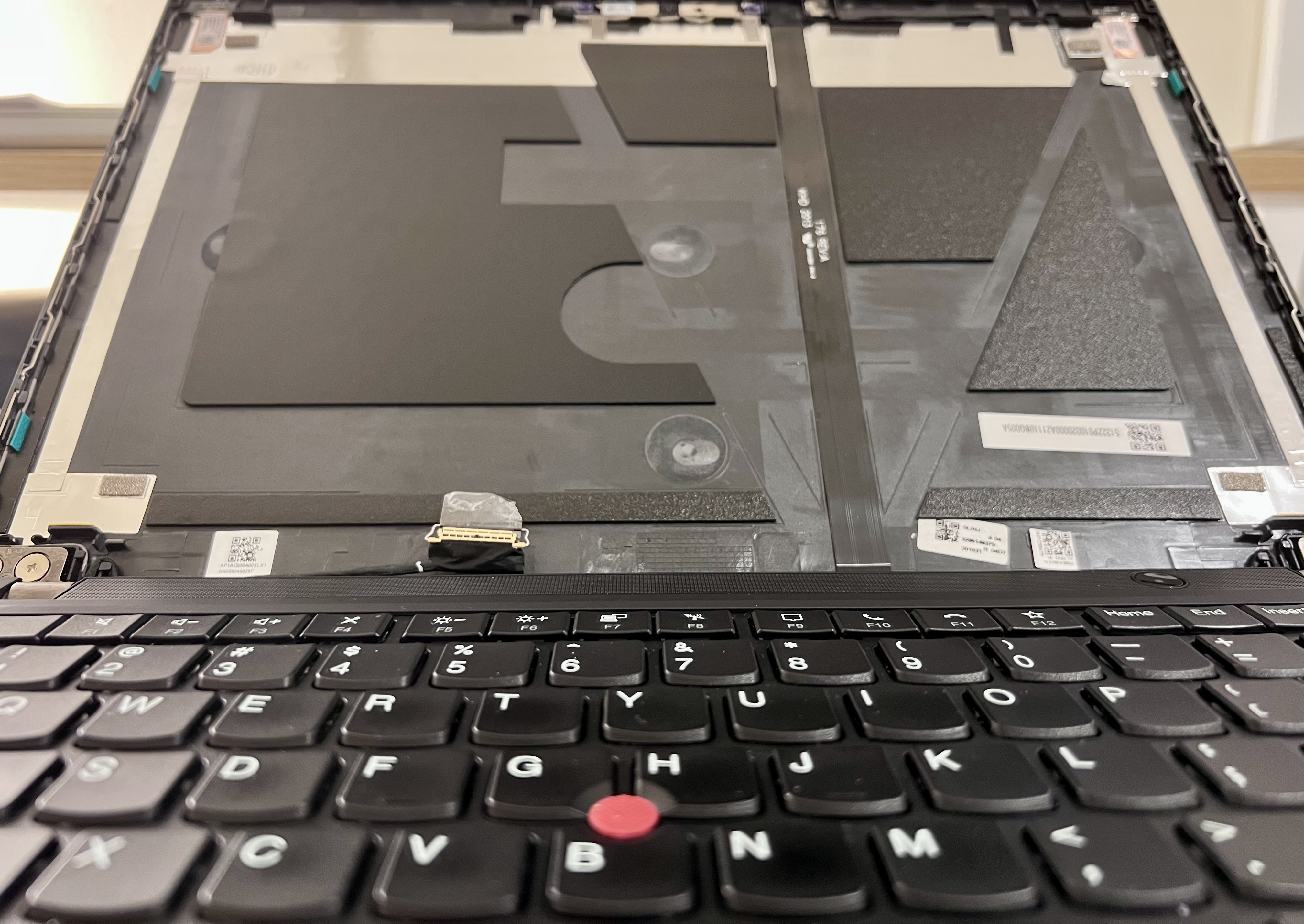
The Experience
Again, I was coming from the Chromebook as my first exposure to Omarchy. It was rough. I was wondering if the hype was unfounded. Thankfully, the ThinkPad removed that concern. As almost everyone else has said, the most surprising thing is that a relatively-old machine like this can feel fast again.
I should probably point out that not everything was crazy fast. Opening Chrome for the first time took a beat. Neovim had to do some weird start-up sequence while Lazy installed a bunch of plug-ins. These are not things that persist on subsequent launches but it’s good to remember that first launches of apps can be slower.
Hyprland’s windowing system is a delight. The feel of mashing Super-Enter repeatedly and watching the windows get smaller and smaller is so cool. It’s very impractical, of course. But that does lead me to some things that made me realize how using this laptop felt different from the Macbook.
No dock or desktop. This revealed how much of a twitch I have with MacOS where I just look at the dock for something else to do. It was like a little candy box always showing me other things I could be using. Omarchy only shows what’s open and you know it’s open because it’s on the screen in-front of you. There is no windows hiding behind other windows. If you Super-W that window, the app quits. While there are workspaces you can switch between, there aren’t any layers (except for the Spotlight-like search and other small pop-ups). It just felt so much more direct.
The Apps
Since I’m mostly in the Apple world, I’ve been trying to figure out some cross-platform solutions for things I use every day. Obsidian and Notes are giving me my first challenge. Should I pay for Obsidian Sync? Or should I pay for Dropbox? Everything I have on my Mac is already synced to iCloud, which isn’t ideal for Linux. It’s just another example of the Apple ecosystem and its walled garden. Everything works perfectly when it’s all Apple. For simplicity today, I just grabbed Obsidian Sync and imported all my Apple Notes. I don’t really need those old notes, but it’s nice to have another copy.
So, the current stack (for cross-platform-ness):
For music, I’m still figuring things out. Apple Music is on the web, which is a win for now! And if I need more, YouTube Music is always an option. I’m not really in the mood to sign up for Spotify just yet, though.
Fonts were my next big challenge. I was on a mission to get Apple fonts installed and looking great. It turns out it’s a bit of a two-part puzzle with how the UI scales. The default 2x setting makes everything super large on the Studio Display, which isn’t really helpful, especially for Chrome. 1.5x feels much better and more in line with how MacOS works. While Obsidian looks great, Chrome still feels off (too bad I can’t change the UI font for that). That leaves the font “stack” as SF Pro Text + SF Mono + Noto Serif (since New York looks rough in here).
Thoughts
This little experiment has been surprisingly clarifying. On one hand, it reminded me how much I appreciate the polish and ease of macOS. On the other, it opened me up to different ways of working. Switching to Obsidian, Todoist, and Chrome showed me how much of my setup can exist outside of Apple’s world. I’ve never really felt trapped in the ecosystem, but it’s been interesting to explore the edges of it. The ThinkPad has become my classic car. Something to tinker with. Imperfect, but personal.
The main challenge is that it’s just a little worse than my MacBook Pro at almost everything. Not unusable, just slower and a bit rougher. That makes it hard to find a clear purpose for it. But maybe that’s the point. When I couldn’t sleep the other night, I realized the ThinkPad might actually be what I always wanted my iPad to be: a focused device. No dock. No seamless handoff. No endless multitasking. It lets me sit with one thing at a time. Using it at the coffee shop this morning, with the MacBook, iPad, and Apple Watch left at home, felt freeing. Just me, the ThinkPad, and a cup of coffee.
Of course, the moment I plugged my MacBook back in, it was like stepping into the future again. Everything was fast, smooth, and buttery. The ThinkPad made me appreciate that. It also made me notice what I could bring back to the Mac. A more focused workspace. Fewer distractions. Treating the computer like a tool, not a portal. Raycast helps with that. Instant access to what I need, no dock, fewer windows. It’s not Omarchy, but it gets close enough for now.
So in a funny way, Omarchy didn’t make me leave macOS. It made me like it more. The ThinkPad taught me something about attention, friction, and the joy of tinkering. It’s slower, sure, but maybe that’s exactly what makes it worth keeping around.
Footnotes
-
With some research, it turned out this was the best display I could get with the 30pin display connector. You might be able to get a 4K panel on yours if you have the 40pin connector. ↩